Did you want the suit in a light colour? Pink works, and purple does too.I’ll add it to the list
Should’ve guessed that somebody would want the child of the world’s first documented furry
You know, I’m really not fond of the colour of the goblin’s suit. It looks weird next to her skin. I got it off one of those colour scheme designer websites, but it doesn’t work for me. Maybe if I lighten it to pink, or it might be nice in yellow, but would that clash with the green?
NSFW Cute and Sassy Monster Girls
- Thread starter Faust
- Start date
You are using an out of date browser. It may not display this or other websites correctly.
You should upgrade or use an alternative browser.
You should upgrade or use an alternative browser.
I’m not sure, but right now it’s just too similar in luminosity to her skin; I think I need something that contrasts more. Fortunately the way I work, all I do is replace the colour in the palette and the image updates immediately so I can try things out.Did you want the suit in a light colour? Pink works, and purple does too.
I'll say that I'm a fan of the pink. The green blends in too much with the green skin.Quick palette swap test:
View attachment 10921View attachment 10922View attachment 10923
I think the lighter pink s an improvement, but I'm a bit torn. I kinda like the yellow.
I also think I might need to change the colour of the skirt to something neutral like charcoal.
Dang, it's still green? I hate being colourblind.I'll say that I'm a fan of the pink. The green blends in too much with the green skin.
You work well with colours, despite the colourblindness. I wish you could speak some sense into a friend of mine, his colourblindness stuggles with yellow and green too, and he won't attempt art because of it, I've tried to get him to paint miniatures.Dang, it's still green? I hate being colourblind.
That is most certainly yellow. Actually, I quite like the yellow too!
A colour wheel will help, but I find the most useful techniques are either using a colour picker to isolate tones from photographs (great for skin colours) or work in HSB instead of RGB and learn to recognise colours by their angle (0 - 360 degrees). I also use makeup websites, which often have RGB values for a range of human skin tones so people can identify the proper foundation.You work well with colours, despite the colourblindness. I wish you could speak some sense into a friend of mine, his colourblindness stuggles with yellow and green too, and he won't attempt art because of it, I've tried to get him to paint miniatures.
Miniatures can be a cool way to work physically because the paint pots are labelled
 I'm guessing that's why you suggested it?
I'm guessing that's why you suggested it?Ooo! Good thinking, that's quite clever!A colour wheel will help, but I find the most useful techniques are either using a colour picker to isolate tones from photographs (great for skin colours) or work in HSB instead of RGB and learn to recognise colours by their angle (0 - 360 degrees). I also use makeup websites, which often have RGB values for a range of human skin tones so people can identify the proper foundation.
Miniatures can be a cool way to work physically because the paint pots are labelledI'm guessing that's why you suggested it?
I told my friend exactly that! It's hard to mix up yellow and green when the pots are labelled as such. I also said that there's plenty of miniatures that would look great regardless of whether he confused two colours with each other or not.
I thought about it, but... it's considered Intellectual Property and protected by copyright.How about a displacer beast?
I could change the name of it and make a spoof version, but I cannot for the life of me think of a pun version of the name that would instantly convey that this is what the creature is.
Disarray Monster?I thought about it, but... it's considered Intellectual Property and protected by copyright.
I could change the name of it and make a spoof version, but I cannot for the life of me think of a pun version of the name that would instantly convey that this is what the creature is.
Good call with the skirt, it adds some nice contrast! ^^
The displacer beast might be a lost cause, but we could do a numbers-filed-off rust monster called a 'Corrosion Critter'?
You know, it really is amazing how much expressiveness you can get into a character with what are essentially quite minor changes. As an experiment I've plopped together a collection of three head shapes, seven eyes and eight mouths which I can mix and match together as needs be to produce most any facial expression I want to. Par example:

(p.s. I know about the dodgy shadow on the perky-ears head and have already fixed it. Didn't want to go through the rigmarole of making new graphics when I'd already prepared this one!)

(p.s. I know about the dodgy shadow on the perky-ears head and have already fixed it. Didn't want to go through the rigmarole of making new graphics when I'd already prepared this one!)
Users who are viewing this thread
Total: 1 (members: 0, guests: 1)